Get all the new deals and savings hacks straight to your inbox
Will be used in accordance with our Privacy Policy
Right now, you can get a $10 credit toward your HP Instant Ink subscription when you sign up with HP Instant Ink. If you select the cheapest available plan for 10 pages per month, you'll get six months free. With the most popular plan for 50 pages per month, you'll receive two months of free printer ink. This includes shipping and cartridge recycling.
Text DEALS to 57299 and be the first to know about the hottest deals each day.
How to get the deal:
Claim your $10 credit by visiting InstantInk.HPConnected.com.
Click "enroll now" on the pop-up.
The credit will automatically be added at checkout.
Create your HP account and verify your email with a 6-digit code.
Customize your printing plan by logging in to your dashboard.
Add your shipping address and payment method.
Connect your HP printer using the HP Smart app.
Complete your enrollment by accepting the terms.
What is HP Instant Ink?
HP Instant Ink offers a convenient subscription service for a wide range of HP printers. This hassle-free service ensures printers are always equipped with ink by delivering it directly to doorsteps when levels are low.
When users enroll in the pages plan, they can tailor their subscription to align with their monthly printing requirements. HP takes charge of monitoring printer ink use and sends new Instant Ink cartridges before supplies run out.
It's important to note that the subscription fee is determined by the number of pages printed, not the cartridges used. If users choose to terminate their subscription, the Instant Ink cartridge becomes inactive, requiring replacement with a non-Instant Ink cartridge to continue printing.
Users can make the smart choice for their printing needs with HP Instant Ink, where costs are directly linked to the number of pages printed each month.
Light Printing:
Cost: $1.49 per month
Up to 10 printed pages
Additional sets of 10 pages for $1
Occasional Printing:
Cost: $4.99 per month
Up to 50 printed pages
Additional sets of 10 pages for $1
Moderate Printing:
Cost: $6.99 per month
Up to 100 printed pages
Additional sets of 10 pages for $1
Frequent Printing:
Cost: $13.99 per month
Up to 300 printed pages
Additional sets of 10 pages for $1
Business Printing:
Cost: $27.99 per month
Up to 700 printed pages
Additional sets of 15 pages for $1 (includes a spare set of cartridges)
The fine print:
Bottom-line cost: The overall cost varies based on the plan you select. Prices start at $1.49 for the 10-page plan. With that plan, the $10 credit will cover your first six months of use. If you choose HP's most popular plan, 50 pages per month, you'll get two months free.
When will I be charged? Charges start as soon as your $10 credit is used up. Again, this will vary based on your selected plan.
When will it ship? HP Instant Ink is smart — it connects to your printer and automatically dispatches ink when you're running low.
What if I need more pages? For just $1, get another set of 10 - 15 pages.
How do I know if it will work with my printer? HP Instant Ink is available for various HP inkjet printers, including popular series like HP DeskJet, ENVY, OfficeJet, and Tango. Check the HP Instant Ink website for your specific printer model's eligibility.
What do I do with my empty cartridges? Good news — your membership includes free shipping for cartridge recycling.
Do I need to cancel? Yes, it's a subscription service, so you'll need to cancel if you decide you don't want to use HP Instant Ink anymore.
To cancel, visit the HP Instant Ink website and log in. Click "Account" at the top. Choose "My Plan" from the dropdown. Scroll to "Status" and click "Cancel Enrollment." Then follow the on-screen instructions to confirm cancellation.
Now that you know you'll never run out of ink, learn how to print coupons from your phone.
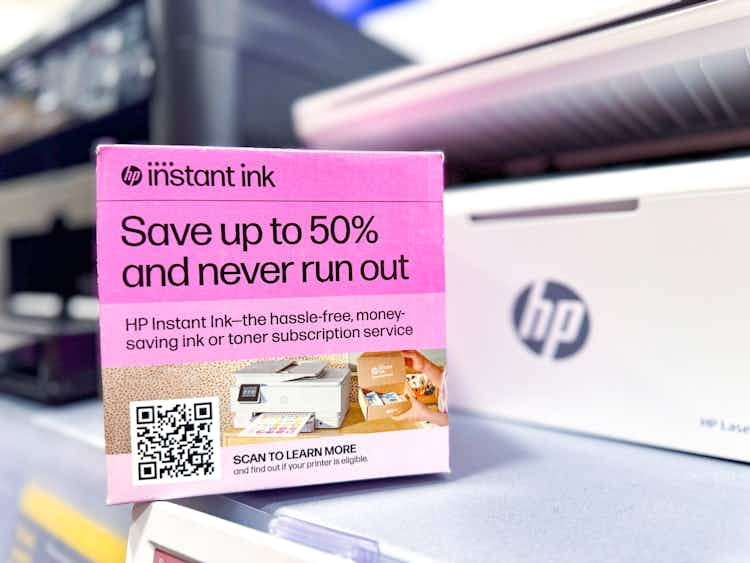








Join the conversation
We're having a little work done... Comments will be back soon!